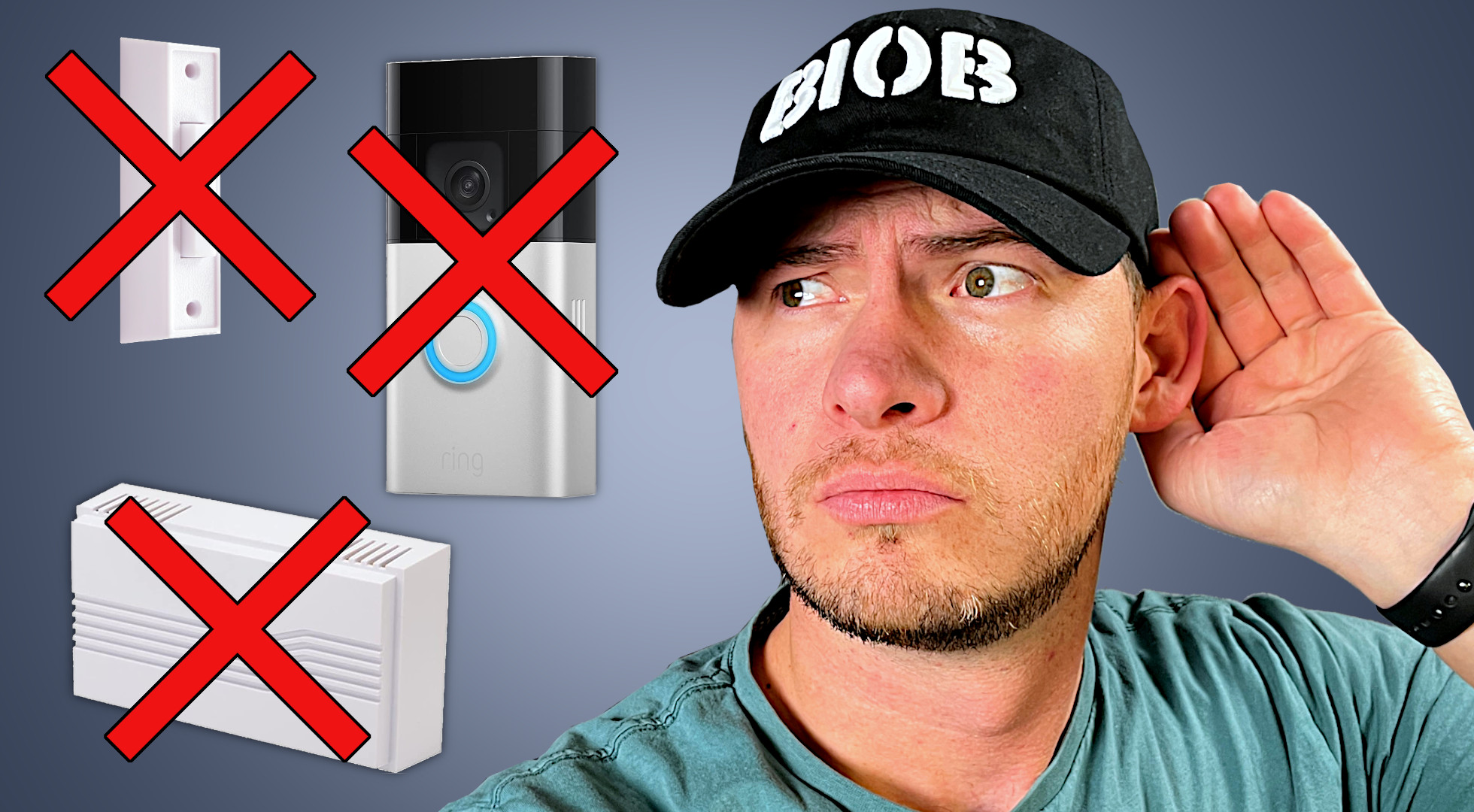If your Ring Doorbell isn’t ringing inside your house, there are several troubleshooting steps you can follow to resolve the issue:
- Get a Ring Chime:
- Your Ring Doorbell needs to be connected to a chime to ring inside your home.
- Not all Ring Doorbell versions work with an existing chime kit. For example, the Ring Video Doorbell 3 and the Ring Video Doorbell Wired won’t ring your internal chime.
- If you want your Ring Video Doorbell 3 or Video Doorbell Wired to ring inside your house, you’ll need to purchase a Ring Chime and connect it to your doorbell1.
- Connect Your Ring Doorbell to the Ring App:
- Even if you’ve installed your existing chime kit inside your Ring Doorbell, it won’t automatically ring inside your home.
- To activate your chime kit in the Ring app:
- Open your Ring app.
- Tap “Set Up a Device” on the home screen.
- Select “Doorbells.”
- Scan the QR Code or MAC ID Barcode on your Ring Video Doorbell Pro.
- Choose your internal chime type.
- The system will configure your doorbell for the chime1.
- Reconnect Your Ring Doorbell to Your Home Wi-Fi Network:
- Check and Fix Wiring Issues (for Hard-Wired Ring Doorbells):
- Remove the cover of the physical chime in your house.
- Look for poor connections and loose wires at the chime. Tighten any loose connections.
- Cross the wires at the button. If the chime rings, you’ve found the problem. Replace the button if needed3.
- Recharge Your Ring Doorbell Battery (for Battery-Powered Ring Doorbells):
- If your Ring Doorbell is battery-powered, ensure the battery is charged.
- Recharge the battery if it’s low1.
- Replace Your Ring Doorbell Transformer (for Hard-Wired Ring Doorbells):
- If the transformer is faulty, it can affect the chime.
- Consult a professional electrician to replace the transformer if necessary1.
- Activate the Microphone Feature on Your Ring App:
- Sometimes, the microphone feature affects the chime functionality. Make sure it’s enabled in the Ring app1.
- Reboot Your Ring Chime:
Remember to follow these steps carefully, and hopefully, your Ring Doorbell will start ringing inside your home again! 🛎️🏠